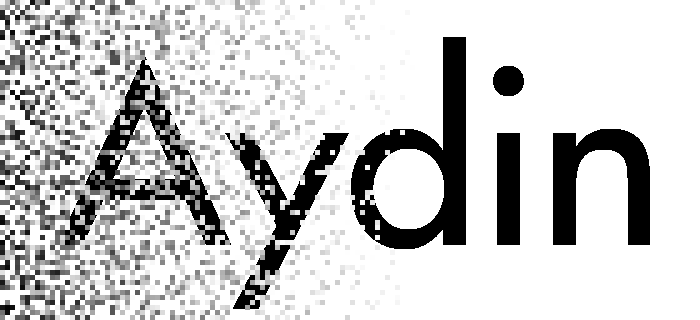
Image denoising, but chill…
Aydin is a user-friendly, feature-rich, and fast image denoising tool that provides a number of self-supervised, auto-tuned, and unsupervised image denoising algorithms. Aydin handles from the get-go n-dimensional array-structured images with an arbitrary number of batch dimensions, channel dimensions, and typically up to 4 spatio-temporal dimensions.
It comes with Aydin Studio a [graphical user interface] to easily experiment with all the different algorithms and parameters available, a [command line interface] to run large jobs offline, and an [API] for custom coding and integration into other packages.
Getting started, with bundles:
To get started with Aydin, please download and install Aydin on your machine.
Getting started, with pip:
pip install aydin
Requirements
While aydin works even on tiny laptops, it will run faster and better if you have a Nvidia graphics card. We also recommend at least 16GB of RAM but more is better especially for very large gigabyte-sized images. In the absence of a GPU, the more CPU cores the better, obviously. Different algorithms have different performance profiles, some of our best algorithms can easily run on modest machines.
Documentation
Tutorials can be found [here] for an exhaustive tour of features and parameters for both the graphical interface (Aydin Studio), command line interface (CLI), and Python programming interface (API). To better understand how to tune parameters for a given image, please check our [use cases] where we go through.
How to cite?
If you find Aydin useful and use it in your work, please kindly consider to cite us:
— citation here + DOI —


